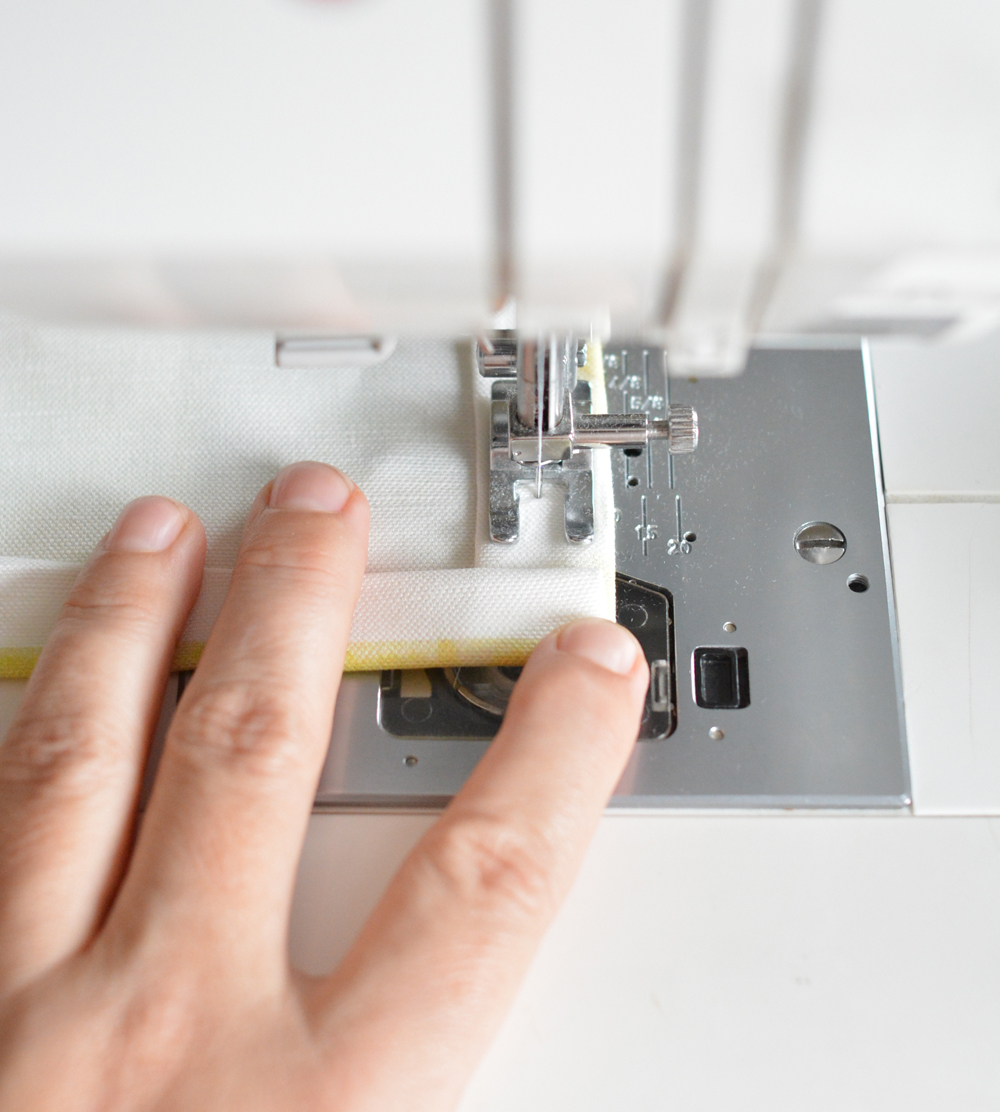‘Tis the season when we’re all cooking and baking and giving gifts! Why not combine them? I thought it was finally time I rounded up some of the family’s famous recipes to commemorate them in the form of keepsake tea towels.
Every Thanksgiving we make Grandma Carole’s key lime pie (in addition to pumpkin), and Aunt Emily’s dolma recipe is the #1 most recommend food for all gatherings on Matt’s side of the family.
I typed the two recipes on templates I created and uploaded them to Spoonflower for printing on fabric. Once they arrived, I sewed them into keepsake tea towels to give as gifts.

This project has been around forever, and it’s such a great idea! Spoonflower wrote up an article about turning recipes into tea towels many years ago. That tutorial includes photocopies of handwritten recipes (also very charming) but for these versions I added text to .jpg templates I created. If you’re interested in more ways, this article offers variations on this idea, using Gimp or Canva and other programs.
I didn’t have the handwritten recipes and I wanted to get creative with photos and illustrations instead. For the key lime pie recipe, I turned to Canva where you can find royalty free illustrations, graphics, and photos for all your creative projects. I used this lime and leaves image for the key lime pie, and with Photoshop I eliminated a few images to create space for the recipe text. This watercolor lemon is a good image for personal use if you’re making something with lemons.
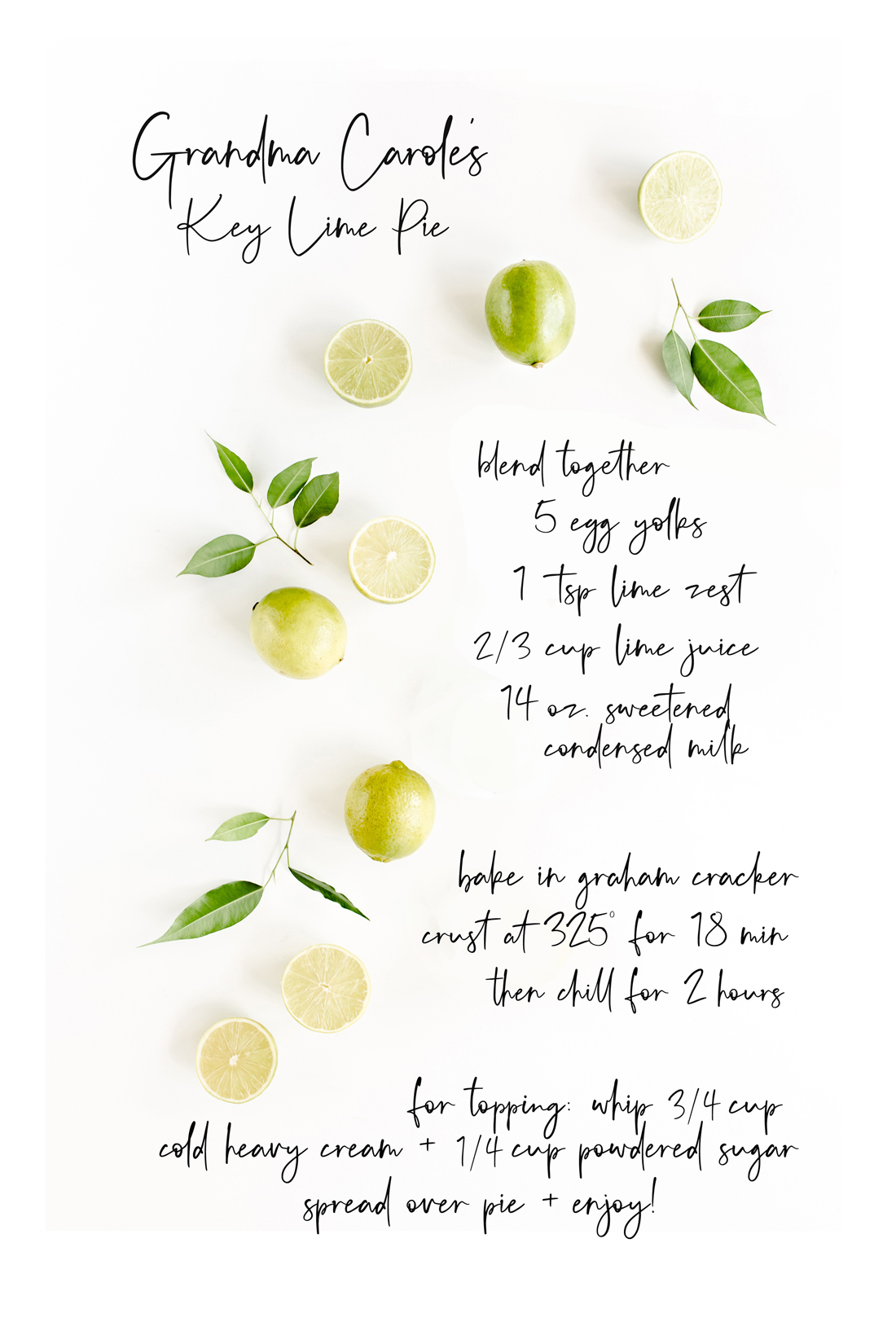

To recreate this project, you need .jpg file in the 18×27” size, which is the size of a fat quarter in the linen/cotton canvas fabric on Spoonflower, its texture and thickness work really well for tea towels.
The 18×27” is the fat quarter size but if you select a full yard, you’ll get four tea towels per yard.
For those unfamiliar with Spoonflower, don’t worry, this project is easy to upload and print. First set up a basic account with your name and email then upload your design. For this project, a 18×27” image at 150 dpi (dots per inch) and 1 ½ inch border for seam allowance works best. (I’ve included some free templates below for your use!)
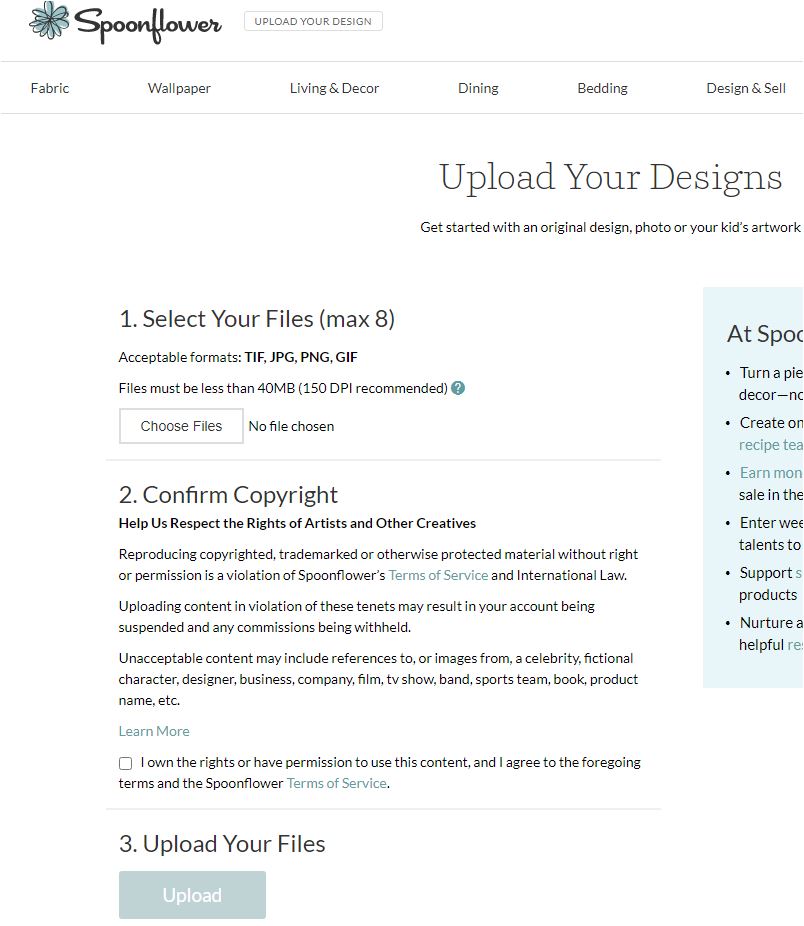
You’ll need to upload the image rotated 90 degrees.
This is how it looks on Spoonflower as a fat quarter…
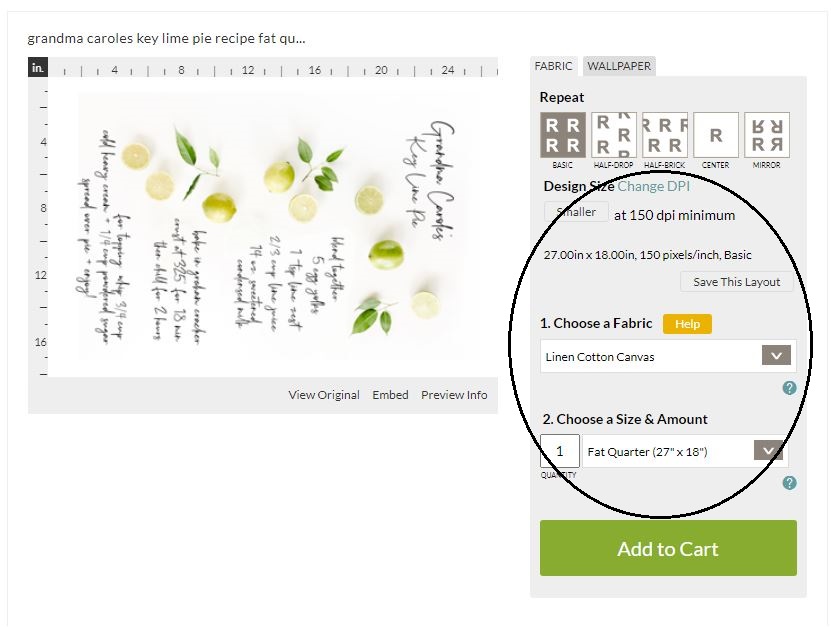
…and as a full yard.
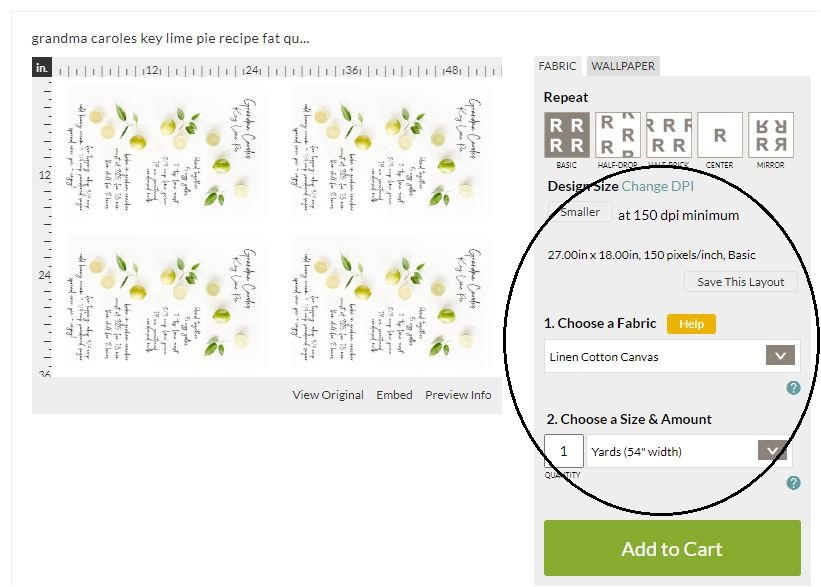
Basic shipping with Spoonflower takes about a week to arrive.
I’m a big fan of iron-on adhesive tape for various no sew projects, but because this is a tea towel that will need to go through the wash, hemming the edges with a sewing machine is recommended. But good news, it’s a straight stitch with white thread, that’s all you need to do!
For clean edges, I found folding over and ironing the rough edge 1/2 inch helped create a clean straight line, then I folded it over once more and sewed a straight line on my sewing machine.

Finish corners by folding one over the other. It helps to cut away the fabric underneath.
Or if you’ve got a sewing machine that does fancy stiches then add one of those!
I bought the Singer 9960 model about ten years ago and it’s still going strong and has never given me any problems. I use it for all my sewing projects. I used one of the many built in computerized embroidery stitches to add a decorative edge with lime green thread.

For the dolma recipe tea towel, I created a watercolor leaf motif template. I’ve linked to it below for your use!

For your personal use, below are four tea towel templates you can use for this project! Each one has an approximate 1½” white border to allow for hemming the edges.
Click on the text links (not the template images) to download the full resolution templates to your desktop, laptop, tablet, or phone.
Happy creating!
18×27” tea towel templates (with white border/seam allowance)
Holiday Berries 18×27” template

Winter Plaid 18×27” template
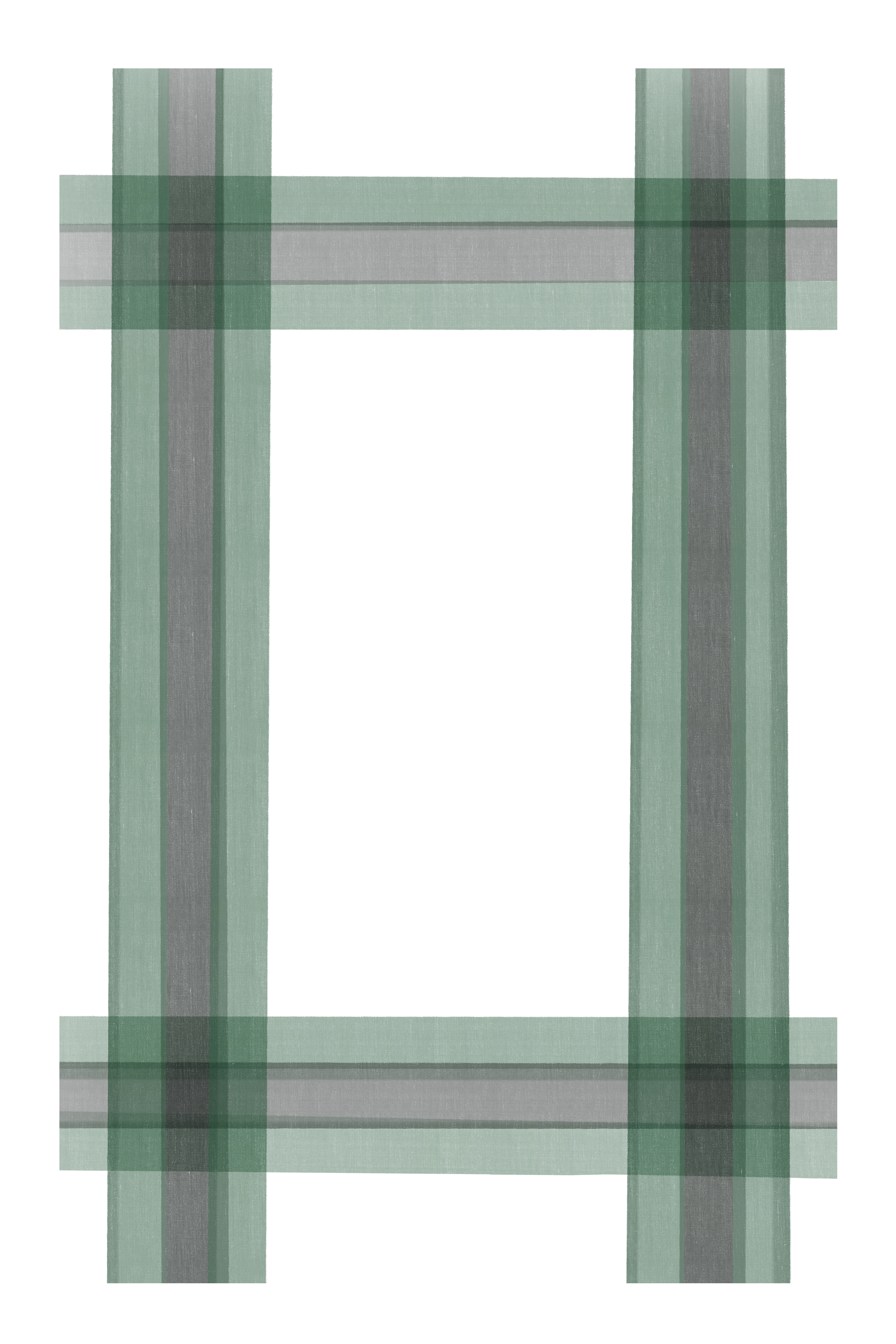
Simple Gray Stripe 18×27” template

Watercolor Leaves 18×27” template

I added the recipe text to my tea towel templates with Photoshop, but if you’re not familiar with Photoshop, there are a few other ways to add font to a .jpg online.
Try these three online programs for typing your recipe on .jpg on a desktop or laptop:
1. Picfont
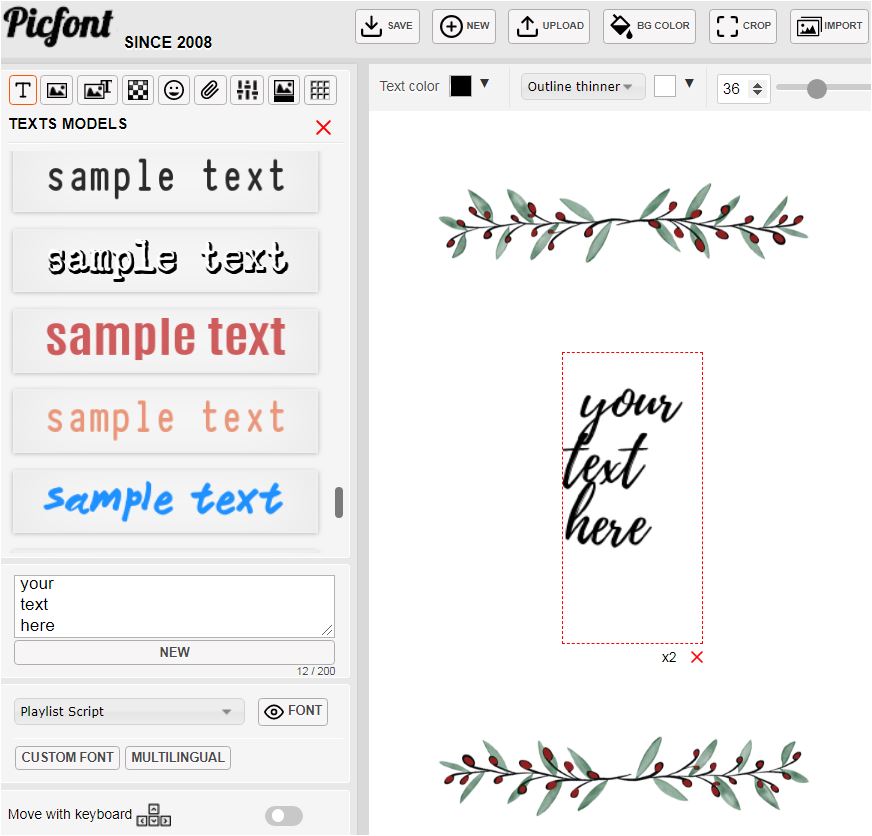
2. Sign up for a free trial with PicMonkey
(skip the billing page)
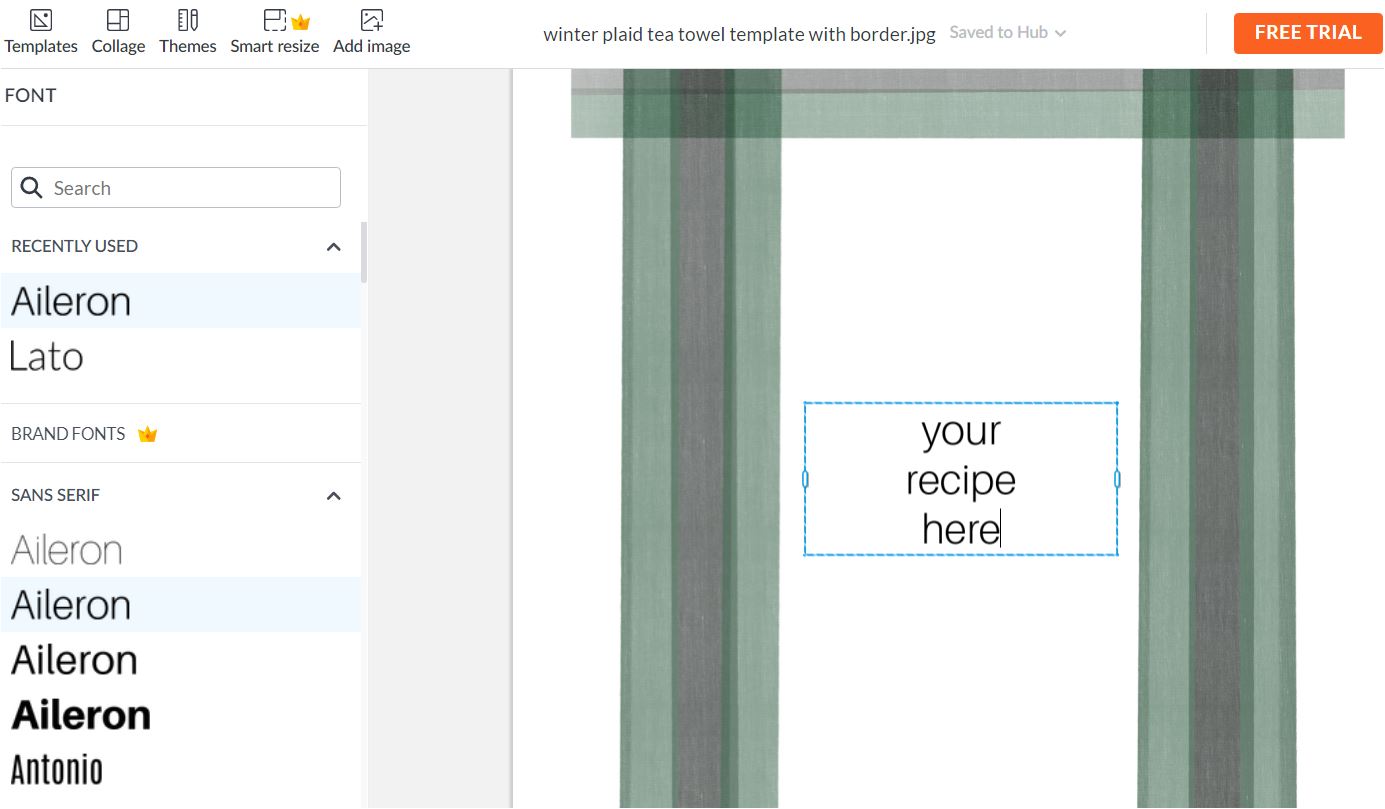
3. Text2Photo online editor
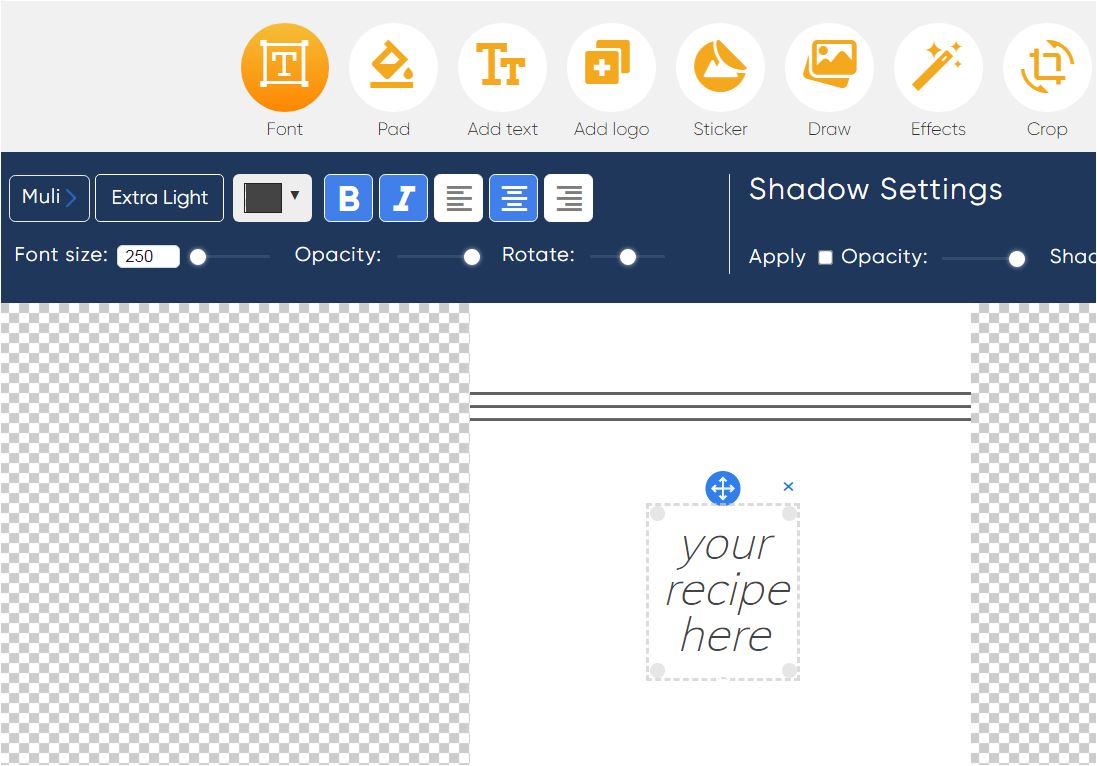
Have fun being creative with your tea towels this season! Feel free to ask any questions in the comments!
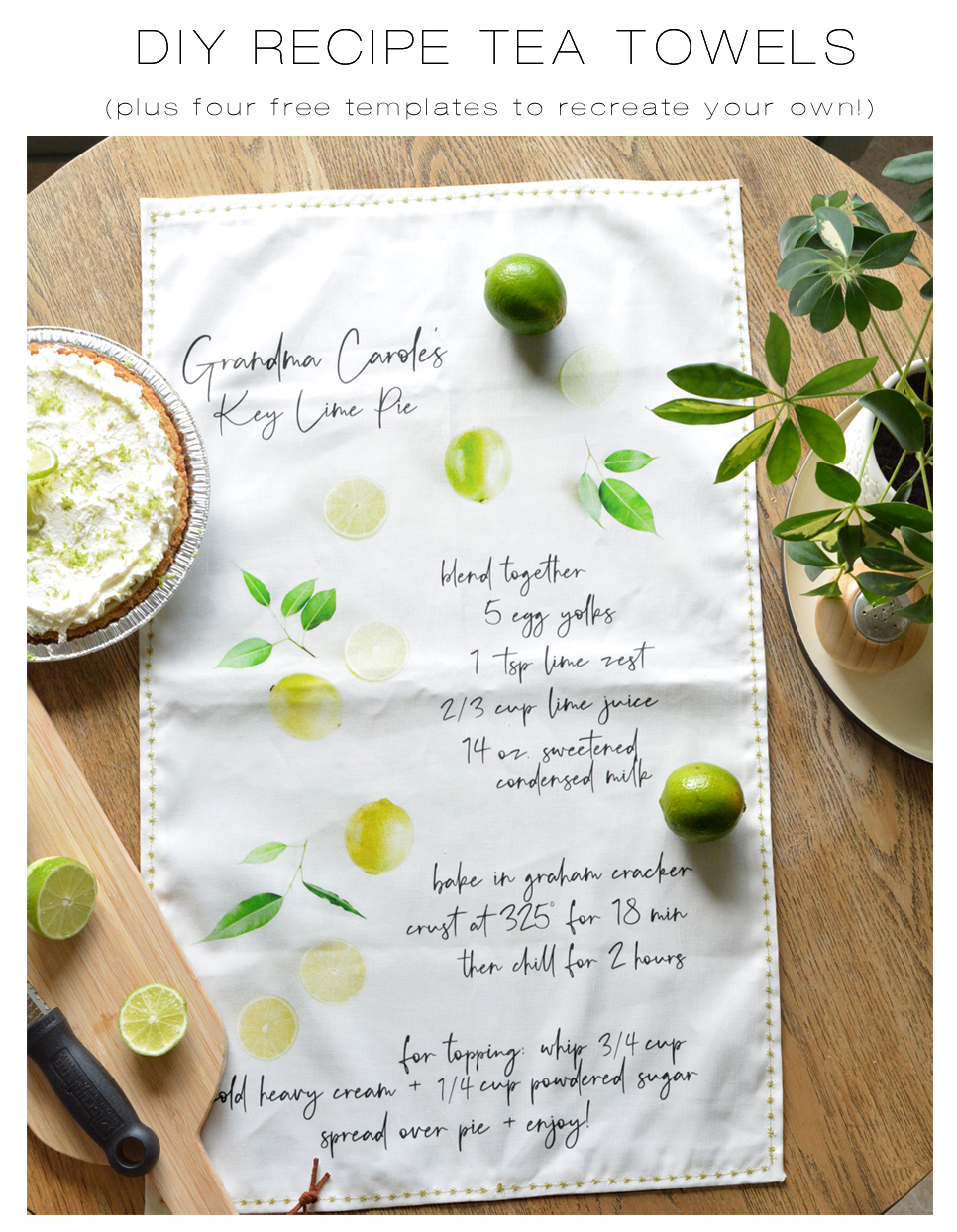
Did you miss our previous article…
https://distancebetweenplaces.com/?p=328